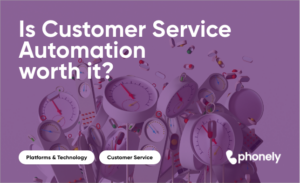Contact Center as a Service (CCaas) solutions is the greatest development for enterprise-level contact centers in recent years. As a successor to on-site server-based software suites, CCaaS programs offer a unified communications platform that combines PBX (Private Branch Exchange), IVR (Interactive Voice Response), ACD (Automatic Call Distributor), and legacy telephony. With a CCaaS you don’t have to depend on the hardware-intensive and expensive to maintain systems anymore. Additionally, these solutions can transform contact center operations for the better!
Understanding CCaaS
CCaaS is a cloud-based solution that enables you to manage customer interactions across multiple channels without the need for physical infrastructure. This means phone, email, chat, and social media support without having your servers for each. Using resources hosted on the cloud, you can deliver consistent and efficient customer support. But that’s not it. CCaaS solutions are also infinitely scalable and customizable. This reduces the amount of resources required when you want to grow your business. The possibilities that this unlocks are virtually endless, which is why almost all contact centers have a CCaaS provider now.
CCaaS v/s Traditional On-Premise Solutions
Traditionally an on-premise contact center requires a large volume of physical hardware like servers, phone systems, and maintenance teams. This required large office spaces, server rooms, and personnel to ensure smooth customer service. These hardware-dependent contact centers were also more prone to inefficiencies as drives could fail, cables could come undone or a machine would overheat. This also meant that customer service agents had to be on-premise to access key systems that allowed them to do their jobs.
CCaaS solutions primarily take away this headache. When your contact center software is on the cloud, you no longer have to worry about hardware failures, which could take several minutes, if not hours to fix. During COVID-19 19 almost every hardware-dependent contact center moved to CCaaS software as well, which allowed remote log in and access to key information from anywhere in the world. Only the technology by itself is groundbreaking, but when you factor in these benefits and the sheer reduction of spacial and personnel requirements, you know CCaaS can’t be beat.
Core Components of CCaaS
Let’s break down the specifics of CCaaS and what specific features make it the new benchmark for exceptional customer service.
Cloud Infrastructure
CCaaS software relies on the cloud infrastructure, which means that all systems and data needed in a contact center are hosted and managed online rather than physical servers in your office. This allows for remote access (from anywhere) anywhere in the world. Be it New York or New Delhi, all updates and information is shared in real-time. So when it comes to 24×7 support, there is always a team member available with the most updated version of data to assist the customers.
Omnichannel Routing
Next is omnichannel routing. With the expansion of brands across multiple platforms, customers expect support and updates across every single one of them. Think of the time when you saw someone complaining about their online order from a company on X (formerly Twitter). Someone from the brand likely responded to them to assist them. This is the new communication standard for all brands at this point; enabling the customer to reach you as easily as possible.
With so much incoming information and outbound communication, a contact center needs to streamline how it communicates with a customer. There should also be consistency within interactions. So if the customer has shared their concern on one platform, you don’t need to ask them to explain it again. This is where CCaaS brings phone calls, emails, live chats, and social media information; all in one place. This way your contact center agents can see interactions across all communication channels and assist in the most informed way possible. As a bonus, this approach also reduces the CES (Customer Effort Score) and increases customer satisfaction.
Scalability and Flexibility Advantages
The scalability and flexibility of a CCaaS is also unparalleled. You can easily increase or decrease the number of agents and channels without needing to buy hardware or reconfigure systems. Think of times when the holiday season hits, and suddenly there is a surge in inbound calls. With a traditional setup, you’d need otherwise redundant hardware to be later used during peak times. Not to mention the time taken by an IT team to set up new systems with access, only to do that again in the next peak cycle. With a CCaaS the system and all fundamentals are already there, you simply need more temp accounts for part-time agents which can be remotely deactivated at the end of a cycle.
Key Advantages for Enterprises
We have already praised CCaaS providers a lot by this point, but what do these advantages mean for your bottom line? That’s something that we explore next.
Scalability & Cost Efficiency
We have already covered the scalability of CCaaS solutions that eliminate the need for on-premise servers, phone systems or maintenance but there are other key advantages as well.
CCaaS operates on a subscription-based pricing model. This means that contact centers pay for what they use. When the call volumes and agents increase, hop on to a more scalable and feature-rich plan. And when the need for additional features subsides, simply downgrade the plan. This subscription pricing makes for greater operational efficiency while also keeping costs to a minimum. The lack of hardware also makes startup costs a mere fraction of what was needed earlier.
Enhanced Customer Experience
Personalized, Omnichannel Communication: Contact centers exist for one main purpose and that is to make customer communications simple and efficient. With a CCaaS powering your operations, your agents have access to the whole history of a customer’s interactions with the brand. This includes orders placed, subscriptions renewed, card information, loyalty membership, and much more. This also includes their personal information like email, phone numbers, chats, and social media interactions with the brand. With an information base so rich, your agents are poised to deliver seamless customer service regardless of the channel in question.
Real-Time Insights and Analytics: As a manager, you have real-time data on customer interactions and agent performance anytime, all the time. This means that you can make data-driven decisions based on channels used and resources deployed. This takes workforce management to a whole other level.
Automation and AI-Powered Tools
AI Chatbots and VAs: CCaaS integrates AI chatbots and virtual assistants as a way to handle basic inquiries and tasks. They also enable self-service options where the user can resolve their own issues with the help of a chatbot or VA. This frees up time for human agents to tackle the really complex issues that need some type of intervention. Even if these bots can’t solve all issues, they can route the customer to the right human agent, ensuring that the agent on the case is the one qualified to handle their specific issue (eg: cancellations, renewals, technical support, etc.)
Proactive Service: AI-powered CCaaS tools can also anticipate customer needs and provide customer service even before they reach out. For example, if a customer regularly asks about order status, the AI can enable automatic SMS updates which will make constant inquiries unnecessary.
Security and Compliance
Cloud-Based Security Protocols: Providers use advanced cloud-based security protocols to protect user data and include encryption and access control. This means sensitive information is only accessible to specific people within the organization. This also enables over-the-air security updates that are applied almost immediately to every single account on the platform.
Compliance Across Borders: At a large-scale contact center, you are likely handling clients in different countries and have some clients with operations in multiple countries. With a CCaaS solution, you can comply with data protection rules without the need for separate systems and configurations for each region. (GDPR in Europe and HIPAA in Healthcare) This makes compliance a breeze when dealing with operations overseas and across industries. Compliance has become the norm lately and you don’t need to look too hard to find HIPAA-compliant AI agents these days.
Recent Innovations
AI, GenAI, and Automation
Artificial Intelligence (AI) has come in like a storm to revolutionize CCaaS software in recent years. Primarily CCaaS and AI integrations have allowed users to automate routine tasks and analyze data to improve customer experiences. This means handling basic customer requests is now even more effective when the computer-generated response sounds exactly like a human being. AI is also trainable, unlike a static knowledge base. Tasks like checking account balances, membership status, payment history, and other frequent requests can be handled without human intervention.
AI also opens up room for personalization in non-human interactions by proactively anticipating customer needs using the multi-platform data that the CCaaS suite has. In simple terms, AI doesn’t simply follow a script or a set number of user commands. Generative AI “creates” (within guardrails) new solutions based on customer interactions which makes for a customized experience. This is not very dissimilar to what a devoted support agent would do.
Conversational AI and IVR/Voice Bots
We already spoke about CCaaS integration with chatbots, now voice bots also get added to the mix. The best part, these voice bots (like the one at Phonely) sound like a human, talk like a human, and assist like a human. These use NLP or Natural Language Processing to understand and respond to queries in a conversational manner. So the next time that customer calls to check their order status, a voice bot greets them, retrieves the required information, and updates the customer. No wait times, no extensive lookup, and no need to put the customer on hold. One smooth interaction, powered by AI.
But the innovation doesn’t stop here. CCaaS systems can drive the synergy between a real-time translation service like ChatLingual and an AI model. This makes your AI agent fluent in virtually any language (native or acquired) all within the blink of an eye. This makes setting up overseas operations an absolute breeze. You also open yourself up to businesses in other countries where local callers need support in their native language.
Gamification for Workforce Engagement
Workforce engagement has now been gamified. Incentivizing agents to perform better has become easier and more engaging. With point systems, leaderboards, and rewards CCaaS systems also prioritize agent morale to prevent burnout. Companies have already implemented gamification to improve agent performance across the board. Companies like Microsoft and Vodafone use gamified platforms to motivate agents. They can earn rewards like bonuses, time off, and well, bragging rights.
When implementing such strategies, it is important to consider the work environment and the general morale of your employees. First, you should create a positive work environment that rewards top performers but also empowers new agents to get better. Competition is vital to success, but toxicity can very quickly spiral into failure. Be very mindful and thorough before you implement gamification in your teams.
Implementation Strategy
CCaaS offers several benefits to its users. These can’t be overlooked as they come with significant savings, stronger customer relationship management, and better agent morale. So the next step is making sure that there is a smooth implementation. The checklist below can be used when moving from on-site to CCaaS solutions or even when switching CCaaS providers. You want to get these fundamentals right from the get-go.
Steps to Transition
- Assessing your Current Infrastructure: Before you move, you need to assess your current setup. Your specific contact center setup will include hardware, software, and communication channels. All with their purpose in day-to-day operations. While CCaaS providers can unify these, some proprietary assets might not be fit for transition. See how your current tools (the ones retained) will work with the new cloud-based system. Identify any bottlenecks and look for workarounds.
- Choosing the Right CCaaS Platform: Choosing a platform that fits your needs is also crucial. You need to have a CCaaS that can handle your communication channels and offer new-age features like AI, real-time analytics, and omnichannel routing. This is similar to buying a phone. You want something that runs all your apps, has all the features you need, and also has a phone plan that you are willing to pay for. Check for integrations with current CRMs and Project Management tools. Make sure that the CCaaS also meets compliance requirements in your industry and area of operations.
- Ensuring Seamless Integration: Integration is a big challenge when moving from one CCaaS to another. You need to be sure that the software you buy works with your CRMS, ERP, and other business systems. This transition should happen with minimal or no workflow disruptions. APIs and out-of-the-box integrations can make transitions simpler and faster.
- Training Staff and Adopting New Workflows: A new software introduces change, which requires knowledge transfer to your teams. This includes new skills and workflows. Most features will feel like plug and play but if you are adding new features like AI chatbots and an Omnichannel dashboard; you will need to train your agents on how to use these. Your CCaaS provider will have training videos and representatives who can make this task smoother. At Phonely, we provide hands-on training, mock interactions, video tutorials, and 24×7 support to enable this transition. Our help center contains more information on these.
Common Pitfalls and How to Avoid Them
Transitions are major changes, especially when it’s being applied at the organization level. Avoid these common pitfalls while changing CCaaS providers.
- Overcomplicating Integrations: Don’t try to migrate every aspect of your business onto the cloud just for the sake of it. Take a phased approach. Start with the core aspects first like your CRM, the dialers, project management, etc. Don’t set up complicated integrations that you can’t keep track of. A CCaaS is a custom-made puzzle piece with the right features for your enterprise. So if something is better about the cloud in the short run, let that be the case. A good provider will always advise you on how to approach this transition, and may also offer developer support to make integrations simple and direct.
- Not Prioritizing Agent Training: Agent training is non-negotiable during migrations. Poor adoption and reduced efficiency hurt customer service operations. If you want to leverage CCaaS software and deliver exceptional customer experiences you need a well-trained team of agents. Again, providers are very intent on providing comprehensive training programs that cover basic use and advanced features for the best possible outcomes.
- Ignoring Security and Compliance Issues: You can’t forget about security and compliance issues. These are prerequisites to operation. Non-compliance often attracts hefty fines and legal trouble for the organization. Choose a provider with strong security protocols and ensure that all platform data is encrypted. Regularly review compliance features and conduct security audits to ensure that data is protected at all times.
Conclusion
CCaaS solutions have already transformed contact centers across the world. Their flexibility and scalability have made them the preferred providers of contact center operations. When you add in the features and level of customer satisfaction that cloud-based contact centers provide, there’s nothing in the “real world” that comes close. In recent years, AI-driven innovation within these software suites has allowed contact centers to streamline operations, reduce costs, and seamlessly integrate communication channels. In some aspects, AI-powered CCaaS gives your enterprise-level center, the agility and flexibility of a small upstart. It is the best of both worlds.